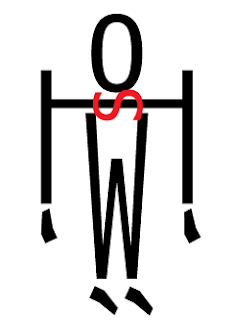In my previous post, you may have seen that I introduced my first 2 characters, the "Show" and the "Boss." Since I mentioned that "Show" took the most time in his conception, I feel that including the process of making him would make for a good post.
1.) The First Try
 |
| "Show Design 1" |
My first attempt worked better than I expected. I was able to take the word and was able to rearrange it and distort it so that it had a somewhat human shape. This showed that my idea could be implemented. However, suggestions were made in order to make him better. Namely, to try and experiment with different fonts for the character. I tried this and got multiple and varying results.
 |
| "Show Variations" |
Eventually though, I was able to find a font that was able to work for the character.
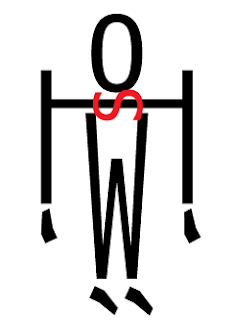 |
| "Final Show Design" |
I found that a Sans Serif Font made the character look less complicated. It also made him look much thinner. I also found that by adding the quotation marks to the character, I was able to make makeshift hands and feet.
It was at this point that I tried adding more color to the character. However, this took away more than it added.
 |
| "Color Concept" |
This idea failed miserably. The colors ended up making the character an eye sore. After experimenting with the character more, and with some suggestions from varrying parties, the character became this:
 |
| "Final Character Design" |
By turning the character Gray, he ended up becoming more subdued. Also, by making the background a lighter gray, I was able to make it where he wasn't seperated from the background as much. He wasn't distracting, but he was where he would be able to keep the audiences attention.
It was at this point making the other characters became simple, because I took what I learned from the Characters conception and used that knowledge in making the other figures.